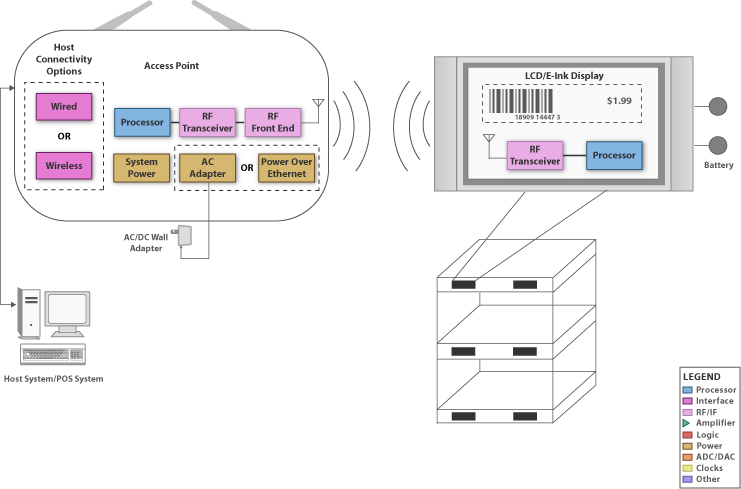Introduction
Imagine this: A customer picks up a product, checks the price on the shelf, and heads to the checkout—only to find the price is different. Frustrating, right? This pricing inconsistency doesn’t just irritate customers—it erodes trust and leads to lost sales. In the fast-moving world of retail, where precision and efficiency are everything, outdated paper labels are a ticking time bomb.
Enter Electronic Shelf Labels (ESLs)—the sleek, automated solution that updates prices in real-time, syncs seamlessly with promotions, and keeps your inventory accurate down to the last unit. But here’s the real game-changer: when ESLs integrate directly with your POS system, you create a frictionless, data-driven retail experience that slashes pricing errors, eliminates manual updates, and maximizes operational efficiency.
Yet, most retailers hesitate. Why? Because integration sounds complex—an intricate web of hardware, software, and connectivity challenges. But what if the process was more straightforward than you think? What if, with the right strategy, your store could be fully automated and synchronized in just a few steps?
This guide unveils exactly how to integrate ESLs into your POS system without the headache—breaking down the process into actionable, step-by-step solutions that put you ahead of the competition. Ready to future-proof your retail business? Let’s dive in.
How to Integrate Electronic Shelf Labels into a POS System
Understanding Electronic Shelf Labels (ESLs) and POS Systems
What Are Electronic Shelf Labels?
Let’s face it—retail is evolving at lightning speed. Traditional paper price tags? Outdated. Time-consuming. Error-prone.
This is where Electronic Shelf Labels (ESLs) step in. These sleek, high-tech digital displays are replacing static price tags with real-time, wireless price automation. Whether you’re managing a small boutique or a sprawling supermarket, ESLs ensure that your pricing is always accurate, consistent, and dynamic—with zero manual intervention.
But how do they work?
These labels sync directly with a store’s database, updating prices, product details, and promotions automatically. They come in different formats—e-paper, LCD, and segmented displays—each offering varying levels of visibility and customization. Some even allow interactive features like QR codes and NFC tags, enabling shoppers to access product reviews or discount offers in a single tap.
The biggest benefit? No more price mismatches. Customers see the same price at the shelf and checkout, leading to a seamless shopping experience. And for retailers? It’s a game-changer—cutting down on labor costs, improving pricing strategy, and boosting overall efficiency.
What Is a POS System and How Does It Function?
Now, let’s talk about the heart of any retail operation—the POS system.
A modern point-of-sale setup isn’t just a cash register. It’s a sophisticated data hub that processes transactions, manages inventory, and even collects customer insights. Whether it’s hardware (like barcode scanners and terminals) or software (cloud-based or in-store solutions), an optimized POS system is essential for retail success.
Why does this matter?
Because a well-integrated system means accurate inventory, streamlined sales tracking, and instant price updates. Imagine launching a storewide discount and having it reflected on every checkout screen in real-time. No delays. No manual adjustments. Just smooth, automated pricing.
This is why the marriage of ESLs and POS systems is so powerful. When they sync together, retailers unlock a frictionless ecosystem where pricing, promotions, and inventory management all operate in perfect harmony.
The Importance of Synchronizing ESLs and POS Systems
So, why is it so crucial to integrate these two technologies?
Three words: accuracy, efficiency, and automation.
Let’s break it down:
✅ Eliminates Pricing Errors – No more price discrepancies between the shelf and the checkout counter. Customers see real-time, accurate prices, boosting trust and reducing conflicts at the register.
✅ Enhances the Shopping Experience – No one likes outdated labels or missing promotions. Integrated ESLs make sure customers always get the right deal, instantly.
✅ Reduces Labor Costs – Gone are the days of employees manually replacing hundreds of paper tags. With ESLs, prices update automatically across all locations.
✅ Boosts Sales with Dynamic Pricing – Want to adjust prices based on demand? ESL-POS integration lets you introduce flash sales, real-time discounts, and competitor price-matching strategies at the click of a button.
The bottom line?
Integrating these digital labels with a modern checkout system isn’t just an upgrade—it’s a necessity for staying competitive in the fast-changing retail landscape.
Key Considerations Before Integrating ESLs with a POS System
Compatibility with Your Existing POS Setup
Here’s the first challenge—not all systems are created equal.
Before jumping into integration, retailers must evaluate whether their current POS system supports ESL connectivity. Some outdated setups may require software upgrades, API integrations, or even a complete system overhaul.
How do you check compatibility?
🔍 Software & API Access – Does your POS allow third-party integrations? Check if your provider offers API support or has pre-built ESL compatibility.
🔍 Cloud vs. On-Premise Systems – Cloud-based POS platforms seamlessly sync with ESLs, while older, on-premise systems may require extra configurations.
🔍 Hardware Limitations – Some legacy checkout stations may not support real-time price syncing. If your system is more than five years old, an upgrade might be in order.
Pro Tip: If your current POS doesn’t support direct integration, middleware solutions (third-party software bridges) can act as the missing link between your checkout system and ESLs.
Choosing the Right ESL Provider
Selecting the best ESL brand is just as important as choosing the right POS.
Retailers must look for a provider that offers seamless integration, durability, and advanced features. Some of the top players in the industry include:
📌 Pricer – A global leader with cloud-based pricing solutions.
📌 Hanshow – Specializes in energy-efficient, e-paper labels.
📌 SES-Imagotag – Focuses on AI-powered smart pricing.
📌 Solum – Offers customizable labels with NFC features.
What should you prioritize when choosing a provider?
✔️ Battery Life – Look for ESLs with at least 5+ years of battery life to minimize maintenance.
✔️ Wireless Connectivity – Ensure they support Wi-Fi or Bluetooth for real-time syncing.
✔️ Scalability – If you plan to expand, pick a provider that supports multi-store networks.
Investing in the right ESL system ensures long-term efficiency and smoother operations without constant technical hiccups.
Scalability and Future-Proofing Your Investment
One thing is clear—retail isn’t static. It evolves.
Which means any investment in automation should be future-proof.
❗ Plan for Growth – If you’re a small retailer today, will you expand in five years? Choose an ESL system that scales with your business without needing costly upgrades.
❗ Think Beyond Pricing – ESLs aren’t just for price tags. Future iterations may include AI-driven analytics, voice interaction, or interactive digital signage. Pick a solution that keeps pace with innovation.
❗ Ensure Flexibility – What if you switch POS providers down the line? Choose ESLs with open APIs and broad integration support so you’re not locked into a single ecosystem.
The goal isn’t just to integrate today—but to set up a system that grows and adapts with your retail strategy for years to come.
Step-by-Step Guide to Integrating ESLs into Your POS System
Step 1 – Assess Your Store’s Needs
Before diving into installation, take a step back.
Ask yourself: What problem am I trying to solve?
📍 Are pricing errors costing you customers?
📍 Are manual price updates eating up employee hours?
📍 Do you want to experiment with demand-based pricing?
Defining clear objectives will help tailor the integration process to your store’s unique requirements.
Step 2 – Choose Your ESL and POS Integration Method
Integration isn’t one-size-fits-all. There are two main ways to connect ESLs to your POS:
🔗 API-Based Integration – Best for retailers using cloud-based POS systems. APIs allow real-time syncing without additional software.
🔗 Middleware Solutions – If your POS doesn’t support ESLs natively, third-party middleware bridges can facilitate integration.
The choice depends on your existing setup, budget, and long-term goals.
Step 3 – Install and Configure ESLs
Once you’ve chosen the right setup, it’s time to bring ESLs to life.
🛠 Mounting & Placement – Position labels strategically for maximum visibility.
📡 Wireless Connection Setup – Ensure stable Wi-Fi/Bluetooth connectivity to avoid syncing issues.
🔍 Testing & Troubleshooting – Run initial tests to verify price accuracy and real-time updates.
By following these structured steps, retailers can seamlessly integrate ESLs into their POS system—creating a dynamic, efficient shopping environment.
Final Thoughts
Retail automation is no longer optional—it’s essential. Integrating electronic shelf labels into a POS system isn’t just about technology; it’s about creating a smarter, more seamless retail experience.
The next step? Implementing real-time pricing and inventory updates. Let’s keep going.
Automating Pricing and Inventory Updates
How Automated Price Updates Work
Let’s face it—manual price updates are a nightmare.
Employees running around, printing new tags, replacing labels—it’s inefficient, costly, and prone to errors. But with an automated pricing system, all of that changes.
Here’s how it works:
🔄 Instant Syncing – Price changes are updated in real time across all shelves and checkout terminals.
🔄 Centralized Control – Prices can be adjusted from a single dashboard, whether you’re managing one store or a nationwide chain.
🔄 Eliminates Human Errors – No more incorrect labels leading to customer disputes.
But the biggest benefit? Retailers can respond to market trends on the fly. Want to lower prices to compete with an online sale? Need to raise them during peak hours? It’s all automated.
This means pricing strategies aren’t just reactive anymore—they’re proactive.
Inventory Management and ESLs
Running out of stock? Overordering products that sit on shelves? Both scenarios hurt profits.
This is where smart inventory management comes in. When integrated with ESLs, your system tracks stock levels automatically, updating prices based on supply and demand.
How does this work?
📊 Real-Time Inventory Tracking – Every time a product is scanned, stock levels update instantly.
📊 Low-Stock Alerts – Set thresholds to receive notifications when it’s time to restock.
📊 Dynamic Reordering – Automate replenishment orders when inventory hits a certain level.
The result? No more empty shelves. No more wasted storage space. Just optimized inventory that aligns with real-time sales.
Dynamic Pricing Strategies with ESLs
Imagine walking into a store where prices shift based on demand, time of day, or competitor pricing.
That’s dynamic pricing—and it’s now a reality with digital shelf tags.
📈 Surge Pricing – Raise prices on high-demand items during peak shopping hours.
📉 Clearance Automation – Instantly discount slow-moving products instead of waiting for manual markdowns.
🔄 Competitor Matching – Some systems can track competitors’ prices and adjust automatically.
This strategy isn’t just for e-commerce anymore. Brick-and-mortar stores can now use it to stay competitive and maximize profits.
Enhancing the Customer Experience with ESLs and POS Integration
Providing Customers with Instant Product Information
Customers today expect more than just a price tag.
They want details. They want reviews, ingredients, compatibility info, and even promotions—all at a glance.
With digital labels, stores can provide:
📌 QR Codes & NFC Tags – Customers can scan for product details, usage instructions, or even video tutorials.
📌 Multilingual Support – In international retail, prices and descriptions can change based on the shopper’s preferred language.
📌 Sustainability Data – Show eco-friendly details like carbon footprint or recycling instructions.
This transforms shopping into an interactive experience—bridging the gap between online and in-store retail.
Personalizing Promotions Through POS and ESL Syncing
Targeted promotions aren’t just for online stores anymore.
With digital pricing, retailers can offer personalized discounts in real-time.
🔹 Loyalty Program Integration – Customers with store apps can unlock exclusive discounts when they scan products.
🔹 Localized Offers – Adjust promotions based on regional demand or specific store performance.
🔹 Flash Sales in Seconds – Launch promotions instantly, instead of relying on outdated physical signage.
Personalization isn’t a luxury anymore—it’s a necessity in modern retail.
Improving Checkout Efficiency
Long lines. Confusing discounts. Price mismatches at the register.
All of these slow down checkout and frustrate customers.
But with digital shelf labels and POS integration, checkout becomes faster and error-free.
✔ No Pricing Discrepancies – The shelf price always matches the scanned price.
✔ Fewer Disputes, Faster Transactions – Less time wasted on overrides or corrections.
✔ Seamless Self-Checkout Integration – Digital prices ensure self-service kiosks work smoothly.
At the end of the day, it’s about delivering a frictionless shopping experience.
Overcoming Common Challenges in ESL-POS Integration
Connectivity and Synchronization Issues
Retailers often hesitate to adopt new tech because of connectivity concerns.
What if prices don’t sync correctly? What if the system crashes?
Here’s how to avoid these issues:
✅ Stable Wireless Infrastructure – Invest in Wi-Fi or Bluetooth networks with strong coverage across the store.
✅ Backup Systems in Place – Have a failsafe so ESLs can still display accurate prices even if the network goes down.
✅ Regular System Checks – Automate scheduled diagnostics to prevent potential failures.
When properly configured, these digital labels are just as reliable as traditional price tags—only smarter.
Employee Training and Adoption
New technology can sometimes face resistance from employees who are used to traditional processes.
But the truth is—ESLs make their jobs easier.
Here’s how to encourage adoption:
📍 Hands-On Training – Let employees see the benefits in action.
📍 Simplified Interfaces – Use user-friendly dashboards to make adjustments easy.
📍 Highlight Time Savings – Show how price updates happen in seconds instead of hours.
When employees understand how this technology reduces workload, adoption happens naturally.
Maintenance and Troubleshooting
Like any tech investment, ESLs require some level of upkeep.
But the good news? It’s minimal.
🛠 Battery Replacements – Most digital labels last 5+ years before needing a new battery.
🛠 Software Updates – Keep the system optimized with periodic updates.
🛠 Troubleshooting Guides – Have quick-fix solutions for connectivity or display issues.
With proactive maintenance, retailers can enjoy long-term benefits with minimal disruptions.
Measuring Success and ROI After Integration
KPIs to Track After ESL-POS Integration
Retailers should measure success beyond just cost savings.
Key performance indicators (KPIs) include:
📊 Pricing Accuracy Rate – Reduction in manual errors and customer disputes.
📊 Employee Efficiency Gains – Time saved on manual price updates.
📊 Sales Impact – Increased revenue from real-time promotions and dynamic pricing.
The more efficiently a store operates, the greater the return on investment.
Case Studies of Successful Retailers Using ESLs
Want proof that this works?
Here are real-world examples of businesses that have transformed their operations with ESL integration:
🏪 Supermarkets – Reduced labor costs by 30% by eliminating manual price tag updates.
👕 Clothing Stores – Used dynamic pricing to match online competitors instantly.
📱 Electronics Retailers – Implemented personalized promotions based on loyalty app data.
These are not just futuristic ideas—they’re happening right now.
Future Trends in Retail Tech and ESL Advancements
What’s next for retail automation?
🔮 AI-Driven Pricing Optimization – Smart algorithms will predict best price points based on demand.
🔮 Voice-Activated Shopping – ESLs will integrate with voice assistants for a hands-free experience.
🔮 Interactive Smart Shelves – Labels will evolve into mini touchscreens for enhanced customer interaction.
Retail is changing fast. The stores that embrace innovation today will be industry leaders tomorrow.
Final Thoughts and Next Steps
Integrating digital price tags with your checkout system isn’t just about automation—it’s about staying competitive in a rapidly evolving industry.
Retailers who make the switch now will reap the rewards of efficiency, accuracy, and improved customer experience.
The next step? Assess your current setup, choose the right provider, and future-proof your business.
It’s time to take retail to the next level. Are you ready?